we did a similar project as the last one we made, but this time measuring the kinetic friction.
We measured the generalaceleration and look up the times to put the numbers in the chart.
This is the following chart:
we did a similar project as the last one we made, but this time measuring the kinetic friction.
We measured the generalaceleration and look up the times to put the numbers in the chart.
This is the following chart:
In this work we measure the aceleration with g, throwing our movile from differenta angles and then measuring them in a table on excel. This is the table that we end up with. In this table we put the 16 experiments and measure several things such as measure the radians and the eror, also the porcentaje of each error.
The table:
In this work we used an app in our movile phones to measure different angles, the we writhe the results in an excel and make a table with all the things that we calculate.
we made a graphic measuring calculating different numbers.
the final graph it has to be a kind of spiral.
In this work we went outside and take photos of ourselves making funny poses, then we take a template of the internet, mine is a cinema themed template. Then we take the photos one by one, crope it and the give it an interesting colour for more fun.
Final project with pictures of all the class:
In this work we put ina image three other imagesand change those images with filters to make it look different.
the original photos:
In this work we put a drawin in our highschool photo to make it like it is a museum, we used the the perspective tool to positionate the drawings into the windows and walls, then with the crop tool and the ereaser tool we delete the part of the drawing that were in fron of the bars of the windows.
the original photo and the drawings:
In this work we pass a photo to gray scales, the we cut the same phto with colour the part that is more vibrant to put it in the other gray photo creating a visual effect, the only part that resalt is the coloured part that we decided to put.
the original photo:
We take a photo and include another one to change it, in my photo there is a nordic mountain, I pout a polar bear with the erease tool.
Mountain itself:
In this work we use layers to make different images using geometric forms and then with the crop tool we made each image on a scale of 1:1 and the last one on a scale of 16:9.
image 1:
In this project we change the perspective of a photo, improve the cuality and erase some elemets of the image, in my case I ereased the statue and a part of a tower of the church.
First I changed the perspective with the crop tool and croped the edges, Then I ereased the tower and then decided to erease the towerb of the church to make more changes.
Finally I write my name and exported as a jpg image to put it on the blog
Original photo:
We made three flags with a frawing program called Inskape, following the tutorial of the blog we made the Swedish flag and the the European, The by our own we made the flag that we wanted. We made also a stamp.
Swedish Flag:
I think my telephone has a type of malicious software that makes me believe that my cell has a virus. Sometimes, it will fool me into believing that my security measures are old. In turn, they offer new updates for my security settings. So I do not know what to do…
https://www.mcafee.com/learn/how-to-remove-malware-from-android/
Here are some tips you can take to solve this issue:
1. Clear your cache and downloads: Open the Settings on your phone, go to Apps & notifications, and select Chrome. In the Storage & cache menu, clear your cache and storage
2. Restart your phone in safe mode: Press and hold the power button, then choose the option to restart your phone in safe mode. You'll see "Safe Mode" in the corner of your screen after your phone reboots
3. Find and remove malicious apps: Open Settings and tap Apps & notifications. Then tap See all apps and select Installed apps in the drop-down menu. Review your installed apps and uninstall any that are suspicious or unfamiliar. Afterward, restart your phone
4. Activate Google Play Protect: Open the Play Store app, tap your icon or avatar in the top right, and activate Play Protect in the menu. Play Protect monitors apps for unusual behavior that may indicate the presence of malware
5. Install anti-malware software: Installing an antivirus app is an effective way to automatically clean your phone of viruses and malware. Consider installing a reputable antivirus app, such as AVG AntiVirus for Android, to keep your device protected in real-time.
My mobile phone is asking me to install my operating system update but I do not feel like to do so… Do you think it is really important to update it, why?
First you have to know that:
Operating system updates provide fixes to possible bugs and security holes, along with cleaning up outdated software that may slow down your device. Ensure that your computer, mobile phone, or tablet is using the latest version of its OS to protect your devices and data from cybersecurity issues.
By installing the latest updates, you can reduce the risk of cyberattacks and protect your personal and business information. Enhanced device performance OS updates are not only about security but also about enhancing the functionality and usability of your device.
How do I know if a software update is safe?
Real software updates should not require you to click on ads or provide personal information in pop-up windows. If you encounter a pop-up that asks for your credentials or personal information, it's likely a scam. If you receive an email claiming to provide software updates, check the sender's email address carefully
-here you have some links that can help you:
https://us.norton.com/blog/how-to/the-importance-of-general-software-updates-and-patches
https://www.datek.co.uk/blog/software-update
https://invisionkc.com/how-to-tell-if-a-software-update-is-legit/
-here you have some good tips to solve your problem:
1 Make sure your operating system is safe, in the case that isnt safe, go to the phone shop and ask for help, o you can uninstall the system.
2 If the operating system is not a virus update them becuse is important.
3 If you dont want to update you can do it, but in the future your phone can have several problems like slow device, bugs... etc.
4 If you updated already the operating system and is not safe you need to ask for help because you can lose personal information.
5 If you decided to update but your operating system become unusable you have two options: upgrade to the latest version or buy a new device.
These are the principal parts a computer should have to work properly:
Monitor
Printer
Speaker
Mouse
Keyboard
joystick
Webcam
These are the most important parts of input devices:
Mouse: A computer mouse is a hand-held pointing device that detects two-dimensional motion relative to a surface.
Keyboard:A computer keyboard is an input device used to enter characters and functions into the computer system by pressing buttons, or keys.
Joystick:A joystick is a pointing and controlling device that is used to control the object on the screen and is widely used in controlling video games
Webcam:A webcam is a digital camera that captures video and audio data and transmits it in real-time over the internet.
How does a computer work:
A computer is a machine composed of many computer hardware and software components, each playing a unique role. A computer works by receiving data through an input unit based on the instructions it is given and after it processes the data, it sends it back through an output device. The final price of a computer should be from 1000$ to 4000$
Here you have a video of how to build a computer step by step:
Here you have some examples of complete computers if you want to bouy one:
A sound card is a computer component responsible for generating and recording audio. It enables users to connect analog speakers, headphones and microphones to their computer. Most modern computers have a built-in sound card in the motherboard. Generating audio on computers is challenging because sound is fundamentally analog, while computers are digital devices.
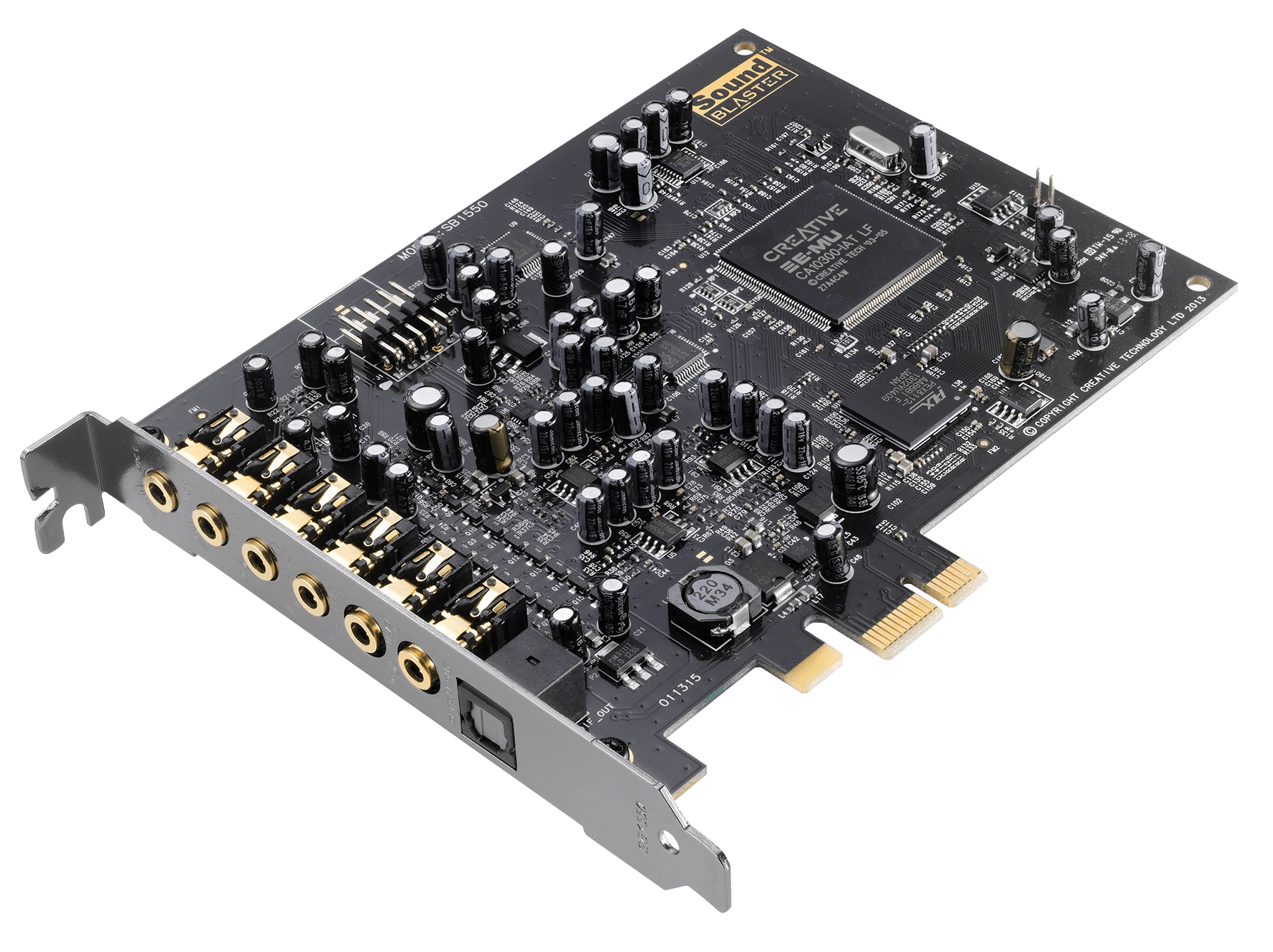
A complete computer components list always starts with the motherboard, the primary circuit board that holds all the hardware in place. Every PC has one, from dedicated workstations to personal notebooks. A robust motherboard offers many slots for installing multiple computer components (e.g. RAM, graphics card, etc.)
Motherboards offer different form factors, and only specific motherboard models can fit into certain computer cases/chassis, especially for customisable desktops.
we did a similar project as the last one we made, but this time measuring the kinetic friction. We measured the generalaceleration and look...
