These are the principal parts a computer should have to work properly:
Monitor
Printer
Speaker
Mouse
Keyboard
joystick
Webcam
These are the principal parts a computer should have to work properly:
Monitor
Printer
Speaker
Mouse
Keyboard
joystick
Webcam
These are the most important parts of input devices:
Mouse: A computer mouse is a hand-held pointing device that detects two-dimensional motion relative to a surface.
Keyboard:A computer keyboard is an input device used to enter characters and functions into the computer system by pressing buttons, or keys.
Joystick:A joystick is a pointing and controlling device that is used to control the object on the screen and is widely used in controlling video games
Webcam:A webcam is a digital camera that captures video and audio data and transmits it in real-time over the internet.
How does a computer work:
A computer is a machine composed of many computer hardware and software components, each playing a unique role. A computer works by receiving data through an input unit based on the instructions it is given and after it processes the data, it sends it back through an output device. The final price of a computer should be from 1000$ to 4000$
Here you have a video of how to build a computer step by step:
Here you have some examples of complete computers if you want to bouy one:
A sound card is a computer component responsible for generating and recording audio. It enables users to connect analog speakers, headphones and microphones to their computer. Most modern computers have a built-in sound card in the motherboard. Generating audio on computers is challenging because sound is fundamentally analog, while computers are digital devices.
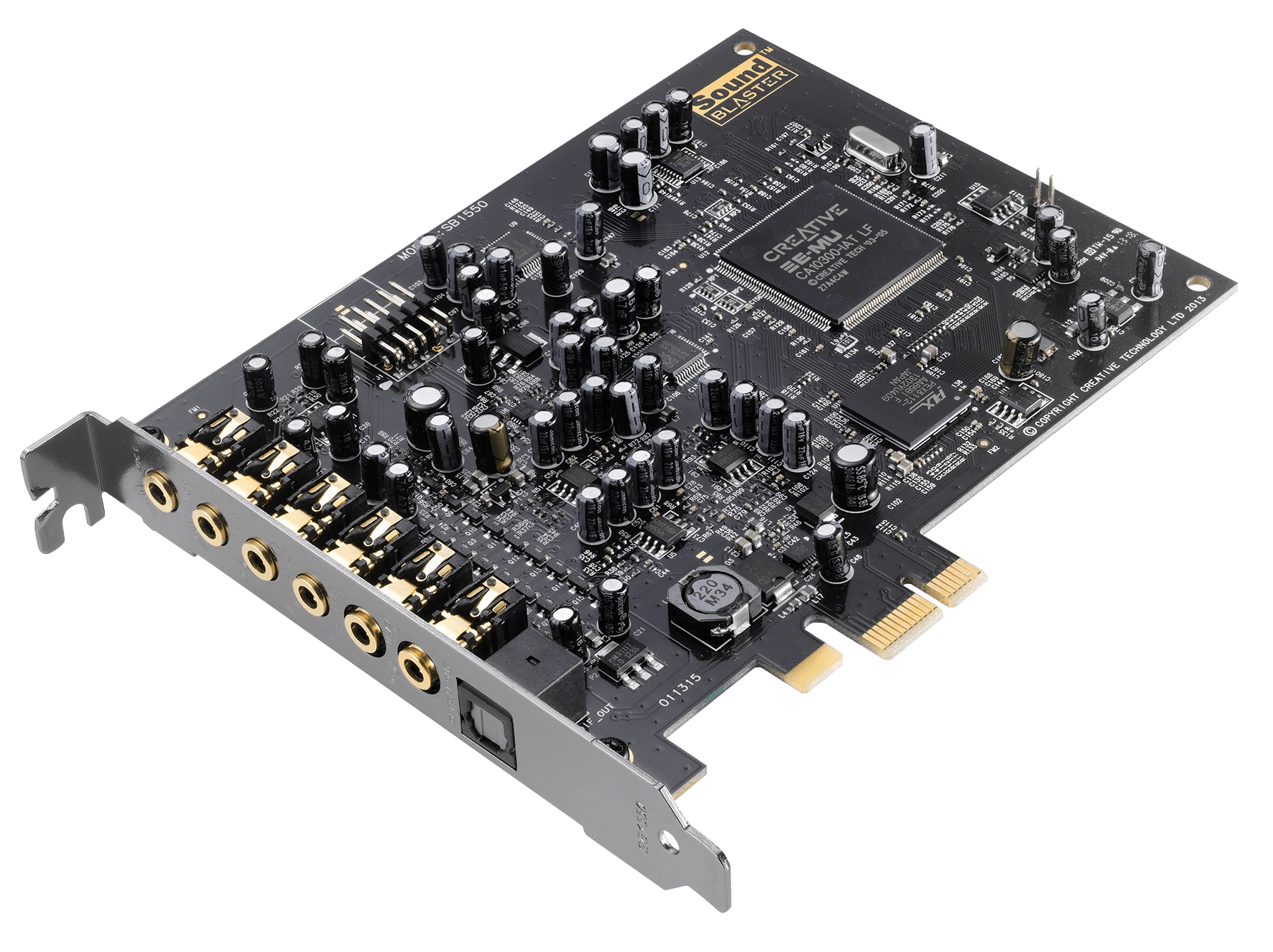
A complete computer components list always starts with the motherboard, the primary circuit board that holds all the hardware in place. Every PC has one, from dedicated workstations to personal notebooks. A robust motherboard offers many slots for installing multiple computer components (e.g. RAM, graphics card, etc.)
Motherboards offer different form factors, and only specific motherboard models can fit into certain computer cases/chassis, especially for customisable desktops.
The power supply, as you might have already guessed is the powerhouse of the computer. It ensures that every other component gets the juice that it needs to function properly. The power supply looks like a black box of sorts, with a fan built into it. It is plugged into the motherboard, where it supplies power to the other components of the computer.
Computers have different forms of memory that store information and data, and the more prominently discussed is random-access memory (RAM). A RAM device keeps important currently-used data and codes on standby, loading them instantly when respective programs or apps are opened.
RAM is a volatile type of memory, meaning all stored memory is refreshed after turning off the PC. This allows the device to quickly absorb new data immediately during the next session, prompting quicker loading processes.
A computer system or laptop uses electricity to operate and produces heat in the process. All CPUs and laptops have a cooling fan to circulate air in the internal system and prevent overheating. High-end computers may also have more than one cooling fan to ensure that the user can use heavy-duty applications that require high performance from the system.
Solid state drives (SSD) and hard disk drives (HDD) are data storage devices. SSDs store data in flash memory, while HDDs store data in magnetic disks. SSDs are a newer technology that uses silicon's physical and chemical properties to offer more storage volume, speed, and efficiency.
Types of HDD:
There are different types of hard disk drives (HDDs) that vary in their connection interface and performance. The main types are IDE/PATA, SATA, SCSI, and SAS.

This is the part that holds all of the internal components to make up the computer itself. It is usually designed in such a manner to make fitting a motherboard, wiring, and drives as easy as possible. Some are designed so well that it is easy to make everything look tidy and presentable too. Cases, like most things, vary in quality. You can get them made from cheap metals or from good quality materials that provide you with a sturdy design.
Here you have some exampes for a very good price: click here
A graphics card, also known as a video card or graphics processing unit (GPU), is a hardware component responsible for rendering and displaying images, videos, and animations on your computer monitor. It accelerates the graphics processing capabilities of your computer, enabling you to enjoy smooth and high-quality visuals in games, videos, and other graphic-intensive applications. The graphics card works with the central processing unit (CPU) to process and output visual data.

Requirements of my blog 🐌:


Helena Bonham Carter, born 26 May 1966 is an-English actress. Known for her roles in blockbusters and independient filmes, particularly period dramas, she has recived various awards and nominations, including a British Academy Film Award and an-International Emmy Award, in addition to nominations for two Academy Awards, four British Academy Television Awards, and nine Golden Globe Awards.
She is one of my favourite actresses along with Winona Ryder and Shelley Duvall. She is a beautuful and very talented woman, a fashion icon and an example to follow. 🌼
we did a similar project as the last one we made, but this time measuring the kinetic friction. We measured the generalaceleration and look...
